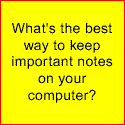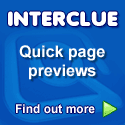Discovery
Twinkle Twinkle Little Star
Equipment Needed:
Flashlight bulb, bulb holder, torch batteries and a holder or a power pack, magnifying glass, heater, plasticine, cardboard screen, wires.
What to do:
Place a small bulb holder containing a flashlight bulb onto a pile of books. Connect the bulb to the batteries or power pack so that it glows.
Place the handle of the magnifying glass (convex lens) in a tall lump of plasticine so that the glass remains upright in a fixed position. Adjust the height so that the center of the lens is level with the bulb.
Place the lens in front of the bulb, between the bulb and screen. Adjust until a clear image appears on the screen.
Darken the room. Notice that the image is fixed; it does not move or twinkle
Now place a heater close to and below the glass. The image will begin to move -- twinkle -- like a star.
Explain why stars seem to twinkle. What role does heat play in the process? To answer this properly you will need to understand what stars are made of, what makes warm air rise and cool air sink and you will also need to know about refraction of light.
Based on an idea by Kathee Short.
Physical Sciences
An assortment of sites with in-depth resources for physical science education.
http://www.visionx.com/
Vision X Software, creators of freeware Windows calendars, have collaborated with the University of Texas McDonald's Observatory, creators of the award-winning US radio program Star Date.
Their newest calendar, 365 Days of Star Date, is downloadable from this site. It features the full transcript from the program each day. The transcripts feature topics ranging from interesting phenomena in the heavens to fascinating accounts of astronomy and science history, and mini-biographies of important scientists.
The software runs on Windows 95, NT, and 3.1, and offers features similar to a traditional page-a-day calendar. It allows browsing to re-read past transcripts, as well as a sortable summary list of all the transcripts it has displayed so far.
http://www.stemnet.nf.ca/Curriculum/Validate
This is the Web site for the Internet Resource Validation Project. It is a must see site for all teachers and school library media specialists who are using the web for information access. It has links to other sites, such as Kathy Schrock's Guide for Educators, where there are student Web evaluation guides for elementary, middle and high school students. There are online exercises for students, a guide for teachers, and a bibliography of extremely useful references for helping students to become information literate.
http://www.microscopy-uk.org.uk/
A new Web site has been setup by a group of enthusiastic UK amateur microscopists. It is a monthly Web magazine intended to encourage people to explore the fascinating microscopic world around us, and is particularly aimed at the novice and school student, although there is plenty of interest for the experienced amateur as well. Things available include:
- Microscope for the PC downloadable software, a virtual microscope with virtual slide sets and explanatory text which can run on the simplest PC. Particularly suitable for schools.
- Downloadable SEM photomicrographs including colour electron micrographs
- Articles on all aspects of microscopy
- Monthly seasonal natural history walk pointing out subjects to study under the microscope
- Problem and answer page, where problems can be posted and answered
- Advice on buying a microscope
http://www.NatCenSciEd.org/
The US National Centre for Science Education now has a Web site. There is information relating to evolution and the creationism controversy. There are also links to science, science education, creationist and skeptics Web pages. Also available is information relating to relevant texts and pamphlets.
Greg Walker, NZSM
All contents of this site copyright © 1990-2007 Webcentre Ltd. All Rights Reserved